When Graphing Your Data It Is Important That You
circlemeld.com
Sep 22, 2025 · 8 min read
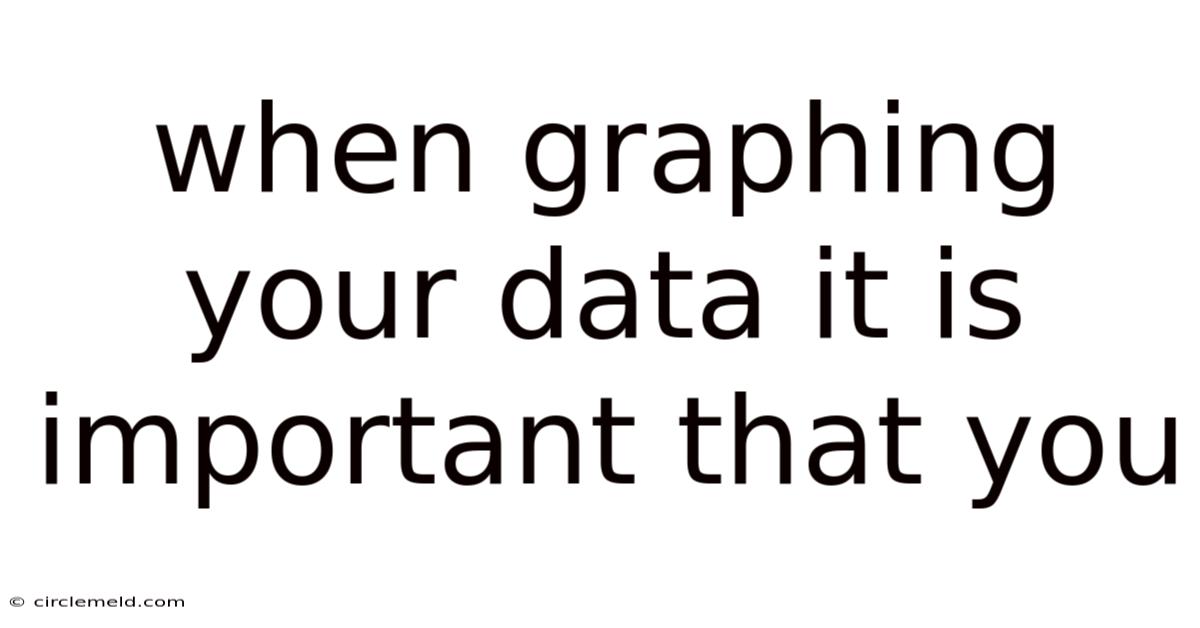
Table of Contents
When Graphing Your Data: It's More Than Just Pretty Pictures
When graphing your data, it's crucial to understand that it's about more than just creating a visually appealing chart. A well-constructed graph is a powerful tool for communication, enabling you to effectively convey complex information, highlight key trends, and support your conclusions. Poorly designed graphs, however, can mislead your audience, obscure important details, and ultimately undermine the credibility of your work. This comprehensive guide explores the critical aspects of data visualization, ensuring your graphs are not only visually appealing but also accurate, informative, and persuasive. We'll cover everything from choosing the right chart type to mastering the art of effective labeling and annotation.
I. Understanding Your Data: The Foundation of Effective Graphing
Before you even think about choosing a chart type, it's essential to thoroughly understand your data. This involves several key steps:
-
Data Cleaning: This crucial initial step involves identifying and handling missing values, outliers, and inconsistencies in your dataset. Missing data might require imputation (estimating missing values) or exclusion, while outliers might need investigation to determine if they are genuine data points or errors. Inconsistencies, such as differing units or formats, need to be addressed to ensure data accuracy.
-
Data Exploration: Once your data is clean, explore it to understand its distribution, patterns, and relationships. Calculate summary statistics like mean, median, standard deviation, and percentiles. Look for trends, clusters, and anomalies. This exploratory analysis will guide your choice of chart type and the insights you emphasize.
-
Identifying Key Variables: Determine which variables you want to represent in your graph. What's the dependent variable (the outcome you're measuring)? What are the independent variables (the factors influencing the outcome)? Clearly defining these variables is fundamental to creating a meaningful graph.
-
Defining Your Audience: Consider who will be viewing your graph. Are they experts in the field or a general audience? This will influence your choice of chart type, level of detail, and the complexity of your explanations. A graph aimed at specialists can be more technically detailed than one for a non-technical audience.
II. Choosing the Right Chart Type: Matching Graph to Data
The type of chart you choose directly impacts how effectively your data is communicated. There's no one-size-fits-all solution; the best chart depends on the type of data you have and the message you want to convey. Here are some common chart types and when they are most appropriate:
-
Bar Charts: Excellent for comparing categories or groups. They visually represent the magnitude of different categories using the length of bars. Ideal for discrete data (e.g., number of students in different classes). Horizontal bar charts are particularly useful when category labels are long.
-
Line Charts: Best suited for showing trends over time or across a continuous variable. They illustrate changes and patterns in data over a given period or range. Ideal for continuous data (e.g., temperature changes over a day).
-
Pie Charts: Effective for showing the proportion of different categories within a whole. They illustrate the relative size of each category as a percentage of the total. However, overuse of pie charts should be avoided, particularly if there are numerous categories making the chart difficult to interpret.
-
Scatter Plots: Used to visualize the relationship between two continuous variables. Each point represents a data point, and the pattern of points reveals correlations or trends. Helpful for identifying outliers and understanding relationships.
-
Histograms: Show the distribution of a single continuous variable. They divide the data into bins and represent the frequency of data points within each bin. Useful for understanding the shape of the data distribution (e.g., normal, skewed).
-
Box Plots: Display the distribution of a single continuous variable, showing the median, quartiles, and outliers. They are particularly useful for comparing distributions across different groups.
-
Heatmaps: Represent data as colors, often used for visualizing large matrices or tables. Darker colors typically indicate higher values, while lighter colors represent lower values. Useful for identifying patterns and correlations in multi-dimensional data.
III. Elements of Effective Graph Design: Clarity and Precision
Once you've chosen the appropriate chart type, focus on creating a graph that is clear, accurate, and easy to interpret. This involves several key elements:
-
Clear and Concise Title: Your graph should have a title that accurately reflects its content. The title should be brief, informative, and placed prominently at the top of the graph.
-
Labeled Axes: Clearly label both the x-axis (horizontal) and y-axis (vertical) with appropriate units and descriptions. The labels should be concise, accurate, and easily understandable.
-
Appropriate Scale: Choose a scale that accurately represents your data without distorting the visual impression. Avoid scales that start at a value other than zero unless absolutely necessary and clearly justified. In such cases, clearly indicate a break in the scale.
-
Legend: If your graph contains multiple data series or categories, include a legend to clearly identify each series. The legend should be placed in a location that doesn't obscure the data.
-
Data Labels: Consider adding data labels directly to the bars, points, or segments of your graph, especially if specific values are important or if the graph is complex.
-
Annotations: Use annotations to highlight important trends, patterns, or data points. Annotations should be concise and informative, adding context without cluttering the graph.
-
Consistent Formatting: Maintain a consistent font, color scheme, and style throughout the graph to improve readability and visual appeal. Avoid using too many colors or distracting elements.
-
Appropriate Font Size: Choose a font size that is large enough to be easily read without being overwhelming.
IV. Avoiding Common Mistakes: Ensuring Accuracy and Avoiding Misinterpretations
Many common mistakes can undermine the effectiveness of your graphs. Here are some critical errors to avoid:
-
Chartjunk: Avoid unnecessary elements that clutter the graph and distract from the data. This includes unnecessary gridlines, borders, excessive shading, or overly complex backgrounds.
-
Misleading Scales: Using scales that start at a non-zero value, or manipulating the scale to exaggerate or downplay differences, can distort the visual impression of the data and mislead the audience.
-
Inconsistent Units: Ensure consistent units are used throughout the graph. Inconsistent units can lead to confusion and misinterpretation.
-
Lack of Context: Failing to provide sufficient context can make it difficult for the audience to understand the meaning of the data. Include clear labels, a title, and any necessary annotations.
-
Inappropriate Chart Type: Choosing the wrong chart type can obscure patterns in the data and make it difficult to understand. Select a chart that is appropriate for the type of data you are presenting.
-
Overly Complex Graphs: Trying to present too much information in a single graph can make it difficult to interpret. Consider breaking down complex data into multiple simpler graphs.
V. The Importance of Context and Interpretation: Telling a Story with Your Data
A well-designed graph doesn't just present data; it tells a story. The key is to go beyond simply presenting the visuals and providing context and interpretation. This means:
-
Highlighting Key Findings: Use annotations, labels, and visual cues to emphasize important trends, patterns, or outliers. Draw the audience's attention to the most significant insights.
-
Providing Contextual Information: Offer background information that helps the audience understand the data's significance. Explain the methodology used to collect the data, any limitations, and the implications of the findings.
-
Relating to Broader Trends: Connect your findings to larger trends or patterns in the field. This helps place your data in a broader context and increase its impact.
-
Avoiding Overinterpretation: Be cautious about drawing conclusions that are not supported by the data. Avoid making claims that go beyond what the data can reasonably support.
VI. Software and Tools for Data Visualization: Empowering Your Graphing
Numerous software packages and tools are available for creating high-quality graphs. Popular options include:
-
Microsoft Excel: A widely accessible tool with built-in charting capabilities. While offering basic functionalities, it may have limitations for complex visualizations.
-
Google Sheets: Similar to Excel, offering convenient accessibility and basic charting features.
-
Tableau: A powerful business intelligence tool offering a wide range of chart types and advanced data visualization capabilities. Excellent for interactive dashboards and complex data exploration.
-
Power BI: Another powerful business intelligence platform providing comprehensive data visualization and analysis tools.
-
R and Python: Programming languages with extensive libraries for data visualization (e.g., ggplot2 in R, Matplotlib and Seaborn in Python). These provide unmatched flexibility and customization options for advanced users.
VII. Conclusion: Mastering the Art of Data Visualization
Creating effective graphs is a critical skill for anyone working with data. It's a combination of understanding your data, choosing the appropriate chart type, and mastering the art of visual communication. By following the principles outlined in this guide, you can ensure your graphs are accurate, informative, persuasive, and ultimately contribute to a deeper understanding of your data and its implications. Remember that a well-crafted graph is a powerful tool that can significantly enhance communication, analysis, and the overall impact of your work. Focus on clarity, accuracy, and effective communication to truly leverage the potential of data visualization.
Latest Posts
Latest Posts
-
Which Is An Example Of A Positive Incentive For Consumers
Sep 22, 2025
-
Which Of The Following Does Not Describe Acute Kidney Failure
Sep 22, 2025
-
The Three Events That Distinguish Meiosis From Mitosis Are
Sep 22, 2025
-
A Player Pays 15 To Play A Game
Sep 22, 2025
-
What Are The Four Characteristics Of State
Sep 22, 2025
Related Post
Thank you for visiting our website which covers about When Graphing Your Data It Is Important That You . We hope the information provided has been useful to you. Feel free to contact us if you have any questions or need further assistance. See you next time and don't miss to bookmark.